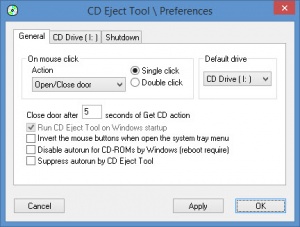CD Eject Tool
2.9
Size: 510 KB
Downloads: 3282
Platform: Windows (All Versions)
Don’t let this application’s name fool you. CD Eject Tool isn’t limited to CDs, it can handle other optical drives as well. Its main purpose is to help you easily and quickly open/close the CD/DVD drive door. There are several ways to do that: click CD Eject Tool’s tray icon; right click the tray icon and select Open/Close Door; use a hotkey (must be assigned first from the Preferences menu), use a desktop shortcut.
The system requirements for running CD Eject Tool are incredibly low: Pentium processor, 8MB of RAM, 2MB of free disk space, 256 colors (16-bit) video card, Windows operating system. Don’t worry about the requirements. And don’t worry about the installation process either. A straightforward setup wizard will guide you through all the steps you need to take to get CD Eject Tool up and running on your PC.
While CD Eject Tool is running, you will see a CD-like icon in the tray. By default, CD Eject Tool will open and close the CD/DVD drive door when you click this icon. If you don’t like this default behavior, you can change it from the Preferences menu. Speaking about the Preferences menu, you’ll want to access it if you want to assign a hotkey for the Open/Close Door functions and if you want to enable the automatic shutdown feature.
That’s something else that CD Eject Tool can do. It can automatically shut down your PC at a certain time, it can shut down your PC when you use a certain hotkey, and it can place a Shutdown icon in the tray so you can easily shut down your PC.
You can use CD Eject Tool for free, for evaluation purposes, for a trial period of 30 days. Open the About menu to see how many days are left in your trial.
CD Eject Tool offers three new ways of opening the optical drive door: click on CD Eject Tool’s tray icon, double click a desktop shortcut, or use a hotkey.
Pros
The system requirements for running CD Eject Tool are incredibly low. Open/close the optical drive door by clicking on the tray icon, by using a desktop shortcut, or by using a hotkey. Shut down your PC from the tray icon, by using a hotkey, or according to a schedule.
Cons
CD Eject Tool is free to use for a trial period of 30 days.
CD Eject Tool
2.9
Download
CD Eject Tool Awards

CD Eject Tool Editor’s Review Rating
CD Eject Tool has been reviewed by George Norman on 22 Dec 2016. Based on the user interface, features and complexity, Findmysoft has rated CD Eject Tool 3 out of 5 stars, naming it Very Good